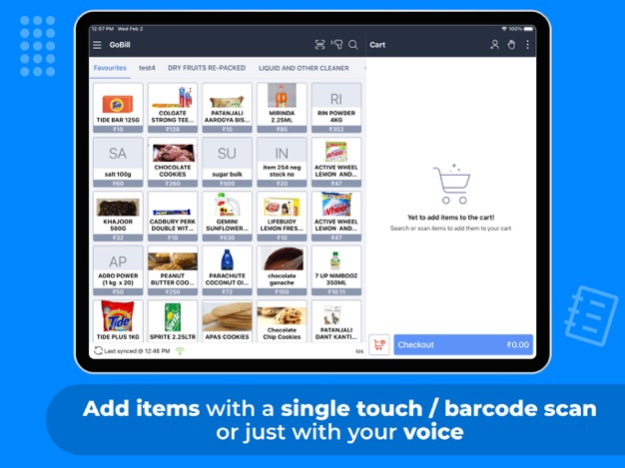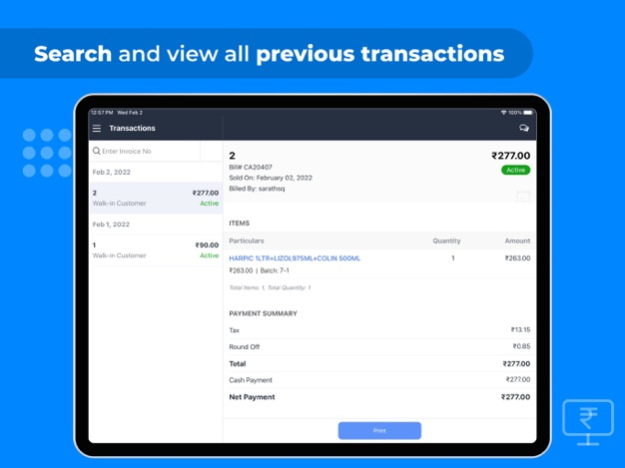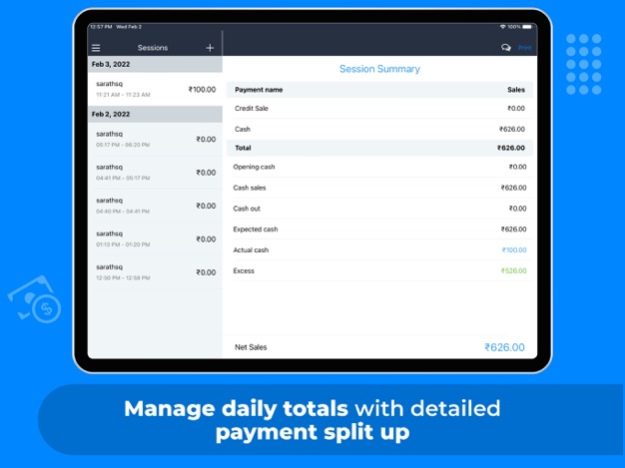GoBill 7.9.6
Free Version
Publisher Description
About GoBill Mobile (SellQuick):
GOFRUGAL understands that an easy intuitive mobile POS is required for Retail businesses for faster checkouts, convenience, and on-the-go billing. Thus we are with GOFRUGAL GoBill (previously SellQuick), a mobile POS for Retailers. GoBill can replace a billing counter or can be used as a queue buster during peak hours eliminating a major source of customer frustration of waiting so long in the queue for smaller checkouts. GoBill easily tackles the major retail challenge of space constraints by occupying just the space of a mobile phone or a tablet for an entire billing counter.
Benefits:
- Do billing on the go or inside the store seamlessly during rush hours
- Simple and portable nature makes the billing more convenient
- Significantly reduces the device investment cost, electricity bill, and retail flooring space
- No worries of power shut down or loss of internet connectivity. Bill offline and sync the bills later.
Features:
- Can do sales bills and Sales return
- Supports Standard, Serialized, Kit & Assembly, and Matrix item types with inclusive and/or exclusive TAX
- Add item to cart by either searching with item name/code or by scanning with barcode
- Bill to existing customers or Quick-Add new customers and bill to them conveniently
- Receipts collection for credit bills can be done
- Hold and Recall a sale anytime in a session
- Offline billing is supported. Bills are synced automatically to the server once the internet service is resumed.
- Auditing to help you in identifying any internal theft/fraud activities
- Session management with cash withdrawal option to monitor the cash flow in the counter. Also, a session report is generated on closing the session at day/shift end for handover with values of Cash Excess or Shortage, if any
- Bluetooth HID and SDK based barcode scanners are supported
- Printouts can be taken directly from SellQuick with supported printers or even from the printer connected with POS
- Can use POS print design or customized print design to suit your business needs
Bluetooth scanner supported :
>socket mobile chs 7ci scanner
Printers Supported :
1. For printing receipts, tested with Star Thermal Receipt Printers with below Models,
TSP700IIBI
TSP800IIBI
SP742MBI
SAC10EBI
FVP10UBI
SM-S230I
mPOP
TSP650IIBI
SM-S220I
TSP100III
SM-T300I
SM-T400I
2. For printing receipts, tested with EPSON Thermal Receipt Printers with below Models,
TM-P20
TM-P60
TM-P60II
TM-P80
TM-P80AC
TM-T20II
TM-T70II
TM-T88V
TM-T88VI
TM-m10
TM-m30
GoBill will be available as an AddOn client for RetailEasy and ServeEasy which customers can choose to buy from us - www.gofrugal.com. GoBill will use your smartphone's internet connectivity as available - 2G/3G/4G/WiFi. Data charges apply as per your service provider.
---------------------------------------------------------
To know the license details of GoBill, contact GOFRUGAL info@gofrugal.com
To know more details, Visit Link https://www.gofrugal.com/mobile-billing-app.html
---------------------------------------------------------
Apr 9, 2024
Version 7.9.6
Earlier we had issues in data mismatch for conversion items. This has been fixed now.
About GoBill
GoBill is a free app for iOS published in the Office Suites & Tools list of apps, part of Business.
The company that develops GoBill is GOFRUGAL TECHNOLOGIES PVT LTD.,. The latest version released by its developer is 7.9.6. This app was rated by 3 users of our site and has an average rating of 2.7.
To install GoBill on your iOS device, just click the green Continue To App button above to start the installation process. The app is listed on our website since 2024-04-09 and was downloaded 136 times. We have already checked if the download link is safe, however for your own protection we recommend that you scan the downloaded app with your antivirus. Your antivirus may detect the GoBill as malware if the download link is broken.
How to install GoBill on your iOS device:
- Click on the Continue To App button on our website. This will redirect you to the App Store.
- Once the GoBill is shown in the iTunes listing of your iOS device, you can start its download and installation. Tap on the GET button to the right of the app to start downloading it.
- If you are not logged-in the iOS appstore app, you'll be prompted for your your Apple ID and/or password.
- After GoBill is downloaded, you'll see an INSTALL button to the right. Tap on it to start the actual installation of the iOS app.
- Once installation is finished you can tap on the OPEN button to start it. Its icon will also be added to your device home screen.